Quickstart
Start using SnipCloud in under 5 minutes
1. create your account
register your account from SnipCloud.
2. copy the post
3. publish your post
click your right top, then select New Snippet to create a post.
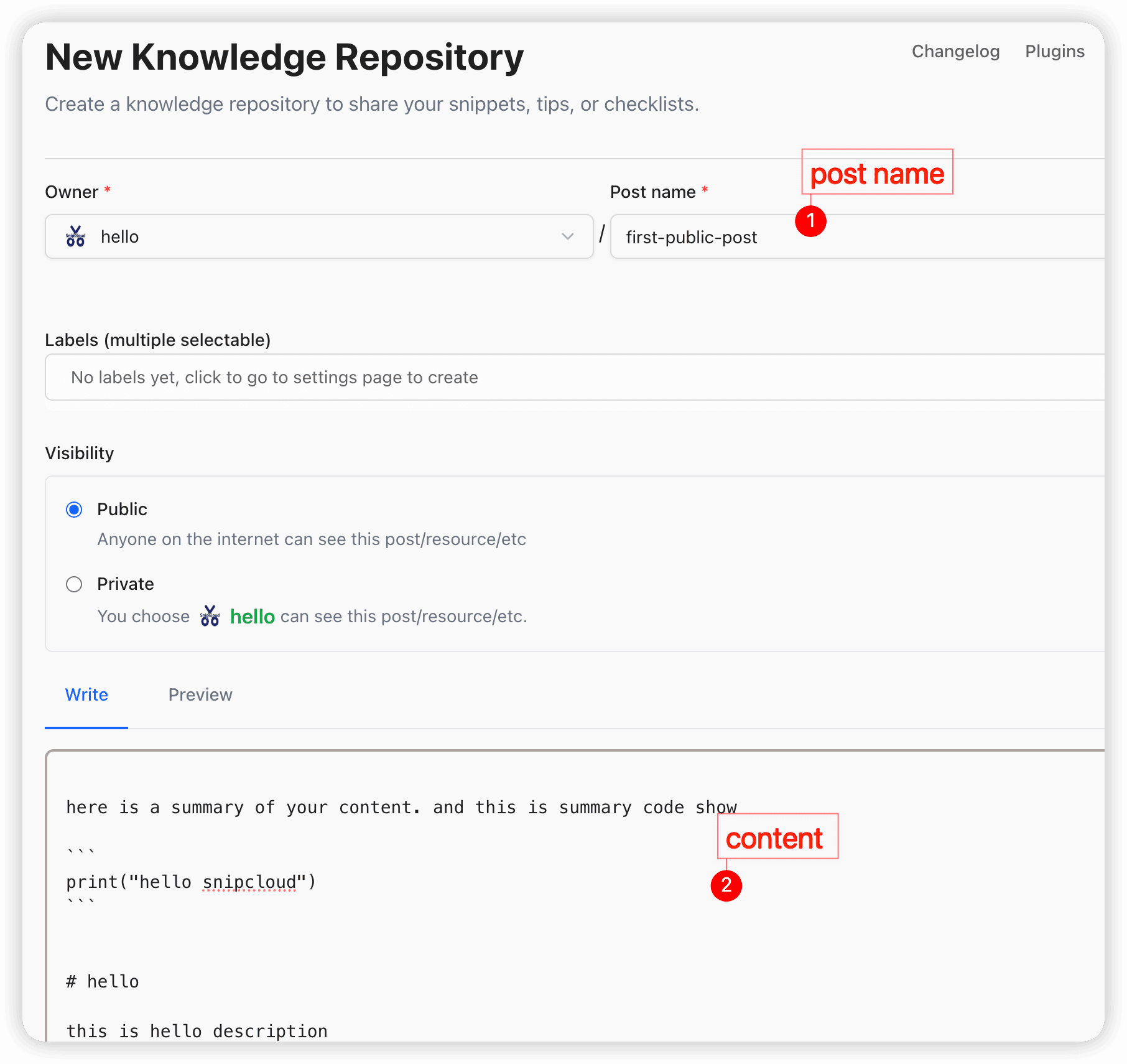
then click Create button, you can see your post on your home page.
4. generate your API Key
Setting -> API -> Create New Key


then you can use your API Key in SnipCloud's ecosystem.
5. use your API Key in VSCode

-
install the extension from VSCode Marketplace.
-
open your VSCode,
Settings->Extensions->SnipCloud->API Key->Input your API Key -
enjoy it!